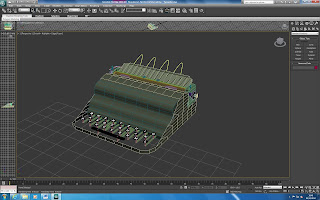Rendering was much the same as the technique used in previous modelling modules. The slight change was that this time we rendered the 3D Studio Max file into TAGA images. This meant that if there were any errors at a certain frame we could re-render from that frame rather than the entire animation.
We set the output to HDTV (720x1280) in order to get a nice quality resolution and put the output images into a single file for the sake of ease.
Virtual Environments
Wednesday, 5 December 2012
Narration
At this point I had to get my David Attenborough on. The script was just factual information that we found but the voice over adds some extra information to our scenes.
We recorded onto a phone and then uploaded the clips to Premiere Pro for editing.
We recorded onto a phone and then uploaded the clips to Premiere Pro for editing.
Blowing in the Wind
This scene was of the attack rumour document being "misplaced".
The document started as a simple plane with the document applied as a texture. The plane was then given the texture of spandex. This was a preset and set up the plane to react as spandex would when outside forces, such as wind, acted upon it.
We then added wind into the scene and sampled the animation. Although the document reacted it took various attempts, changing the wind speed, direction and turbulence in order to make the document react as required. Once the paper was flying properly we had to cheat slightly by having to move the window into its path but it turns out that shooting a piece of paper through a window using nothing but wind is remarkably difficult.
The document started as a simple plane with the document applied as a texture. The plane was then given the texture of spandex. This was a preset and set up the plane to react as spandex would when outside forces, such as wind, acted upon it.
We then added wind into the scene and sampled the animation. Although the document reacted it took various attempts, changing the wind speed, direction and turbulence in order to make the document react as required. Once the paper was flying properly we had to cheat slightly by having to move the window into its path but it turns out that shooting a piece of paper through a window using nothing but wind is remarkably difficult.
The Man in the Office
This was the first meld of components created by different members of the team. The office, created by me, and the soldier created by Mel. In this scene the soldier is seen walking into the office and using the Morse Code Machine.
In order to make him walk the Footstep Mode was used to make the biped walk around the office. Initially a set number of footsteps were placed simultaneously and then once the figure was close enough to the seat footsteps were placed individually in order to get it into the correct position to sit.
Once the biped was correctly placed to sit a new layer was created in the animation, as extra animation cannot be created after the footsteps have stopped on that layer. On this new layer I moved the biped so that it was sitting and using the morse code machine. This layer was set to become visible after the walking layer had finished.
In order to make him walk the Footstep Mode was used to make the biped walk around the office. Initially a set number of footsteps were placed simultaneously and then once the figure was close enough to the seat footsteps were placed individually in order to get it into the correct position to sit.
Once the biped was correctly placed to sit a new layer was created in the animation, as extra animation cannot be created after the footsteps have stopped on that layer. On this new layer I moved the biped so that it was sitting and using the morse code machine. This layer was set to become visible after the walking layer had finished.
Models - The Office
After having completed all the office equipment models, it was time to build the office itself.
You guessed it, the box! This time the faces were flipped and a backface cull was applied so that the interior of the room could be seen from every angle without having to delete walls. This was looking toward insertion of cameras for the animating stage. It the walls were deleted then they would always have to kept out of shot but with this option applied the camera could move more freely.
Then it was just a case of populating the room. A window was added and a door complete with door knobs. Because the division between floor and wall was very sharp, a skirting board was also added. Once the rookm itself was ready and textured then furniture was added. A simple table was built as well from boxes on which the other furniture was placed.
You guessed it, the box! This time the faces were flipped and a backface cull was applied so that the interior of the room could be seen from every angle without having to delete walls. This was looking toward insertion of cameras for the animating stage. It the walls were deleted then they would always have to kept out of shot but with this option applied the camera could move more freely.
Then it was just a case of populating the room. A window was added and a door complete with door knobs. Because the division between floor and wall was very sharp, a skirting board was also added. Once the rookm itself was ready and textured then furniture was added. A simple table was built as well from boxes on which the other furniture was placed.
Models - Typewriter
As with every other model, the trusty box was the starting point. The polygons of this box were then deleted in order to form a basic shell for the typewriter. Once the basic shape was formed the polygons and vertexes were then fine tuned to form rounded edges and other similar details.
After the shell of the typewriter was complete, it was then time to fill it with all the typewriter-y bits. These started as a simple box that was moulded into the curves of the top/front of the model. This was again achieved through editing the vertexes.
Once the body of the model was in place and shaped properly, the roller was inserted. This was a cylinder the every other polygon on one end extruded inwards to form a cog. Then to make a change in the texturing the next row of polygons had their texturing number changed so that it formed a seam between this row and the ones next to it.
Finally the tray at the back was formed in a similar way to the wires in the previous two models.
The knobs and wheels were also added in a similar way to the ones in the previous models. Thankfully the potentially most time-consuming part of this model, the keybourd had already been done and could just be imported from the Enigma Machine model and placed.
When applying textures to this model it followed a similar patteren to the previous constructions as they all used reasonably simialr materials.
After the shell of the typewriter was complete, it was then time to fill it with all the typewriter-y bits. These started as a simple box that was moulded into the curves of the top/front of the model. This was again achieved through editing the vertexes.
Once the body of the model was in place and shaped properly, the roller was inserted. This was a cylinder the every other polygon on one end extruded inwards to form a cog. Then to make a change in the texturing the next row of polygons had their texturing number changed so that it formed a seam between this row and the ones next to it.
Finally the tray at the back was formed in a similar way to the wires in the previous two models.
The knobs and wheels were also added in a similar way to the ones in the previous models. Thankfully the potentially most time-consuming part of this model, the keybourd had already been done and could just be imported from the Enigma Machine model and placed.
When applying textures to this model it followed a similar patteren to the previous constructions as they all used reasonably simialr materials.
Models - The Morse Code Machine
Similar to the Enigma Machine, this model was based upon the basic box shape.
Firstly an indent in one of the faces was created using the Inset and Extrude tools to form the main control panel. This was then fine tuned by editing certain polygons to achieve two curved arches at the top of this panel.
The buttons were then created and placed. They were built using cylinders mostly. Some had curved tops which were created by pulling up the vertexes on the top face of the cylinder to make it curved (this technique was also used to elongate some of the buttons). These knobs then had every other face around the sides extruded and bevelled to form the rough grip for them.
Then came the plugs for the wires. These were cylinders with the outermost ring of polygons selected and then extruded to form the sides of the plug. Within then plug itself, pins were placed made from capsule shapes.
Once all the plugs and sockets were built and placed, readout was constructed by extruding a flattened cylinder. Firstly the vertexes had to be edited so that the extruded portions formed the shape of the glass panel on the reader. Once the vertexes were correctly positioned the faces that were to be extruded were selected and then modified. This produced and correctly shaped indent but the readout has glass on it. To put this in the section of the readout that had been extruded was selected again and duplicated. a material was then added to this section that was created by reducing it's visibility and increasing it's glossiness to mimic glass. The duplication of this section also meant the glass panel was a perfect fit.
Similarly, this glass texture was used for two similar inclusions either side of the main readout. For these a rectangle was textured and bent.
A second, smaller model formed the device with which the operator taps out messages. This was again another box except that it's edges were modified in order to make them more curved. This was done by moving the vertexes to from a more rounded edge. As for the button on top, this was a flattened cylinder, again with the vertexes moved to form a rounded edge.
The cable connecting the receiver and the smaller tapping box was made in the same fashion as the wires on the Enigma Machine model.
As with the Enigma MAchine model, screws were added to this machine to add to the realism of it.
The Model was them textured using the Material Editor both for creating custom textures by changing the glossiness, colour, gradient, bump, noise setting etc.
Firstly an indent in one of the faces was created using the Inset and Extrude tools to form the main control panel. This was then fine tuned by editing certain polygons to achieve two curved arches at the top of this panel.
The buttons were then created and placed. They were built using cylinders mostly. Some had curved tops which were created by pulling up the vertexes on the top face of the cylinder to make it curved (this technique was also used to elongate some of the buttons). These knobs then had every other face around the sides extruded and bevelled to form the rough grip for them.
Then came the plugs for the wires. These were cylinders with the outermost ring of polygons selected and then extruded to form the sides of the plug. Within then plug itself, pins were placed made from capsule shapes.
Once all the plugs and sockets were built and placed, readout was constructed by extruding a flattened cylinder. Firstly the vertexes had to be edited so that the extruded portions formed the shape of the glass panel on the reader. Once the vertexes were correctly positioned the faces that were to be extruded were selected and then modified. This produced and correctly shaped indent but the readout has glass on it. To put this in the section of the readout that had been extruded was selected again and duplicated. a material was then added to this section that was created by reducing it's visibility and increasing it's glossiness to mimic glass. The duplication of this section also meant the glass panel was a perfect fit.
Similarly, this glass texture was used for two similar inclusions either side of the main readout. For these a rectangle was textured and bent.
A second, smaller model formed the device with which the operator taps out messages. This was again another box except that it's edges were modified in order to make them more curved. This was done by moving the vertexes to from a more rounded edge. As for the button on top, this was a flattened cylinder, again with the vertexes moved to form a rounded edge.
The cable connecting the receiver and the smaller tapping box was made in the same fashion as the wires on the Enigma Machine model.
As with the Enigma MAchine model, screws were added to this machine to add to the realism of it.
The Model was them textured using the Material Editor both for creating custom textures by changing the glossiness, colour, gradient, bump, noise setting etc.
Subscribe to:
Comments (Atom)